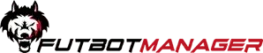General Settings
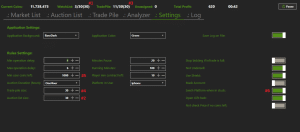
First, go to the setting instance window and check the number in brackets # 1 coincides with the number # 2 if not edit number #1, do the same for the # 3 and # 4 remember that you can go up until 100, obviously more and bigger and more players you can sell.
However, if we still filled our trade pile, we can alternatively let the players bought in the auctionlist and wait for the trade pile to become free by disabling the “stop bidding if trade pile is full”, of course, the downside is that once filled not Auction List you can make additional offers to buy.
If you have a small initial budget of fifa claims around 10,000 council to bring the value to 0 #5 cause autobuyer not hold reserve 1,000 fifa credits.
It ‘also highly recommended to enable option # 6 because sooner or later the EA will give you a “auction stuck” in practice FIFA Ultimate Team has decided that you can do maximum number of daily auctions, exceeded this limit you will be stucked for a while from 3 to 24h.
Therefore it is important to enable it to achieve most of Trades methods of FIFA possible.
After enable the control you need to select each platform present in the list # 2 (second image), chrome is not necessary because already selected, after about 30 seconds autobuyer re-login again as you can check it from the tab LOG and will ask again the security code, once the login has been successful, repeat operation to the next platform until arriving at the end of the list.

Others settings not need to edit, cause they don’t give to you extra credit if you change them.
Updating the player list
Sometimes, when there are no players in the database, and the program has not received aggiormenti you can force refresh :
closed ultimate bot autobuyer, /config/invplayers.db delete the file and start the program automatically re-download the list of players .
Players Settings
The most popular things that confuses many people : what settings to use for a player / consumable of FIFA Ultimate Team , in fact, make mistakes in this part impairs the ability to obtain credits through the sale on fifa ultimate team.
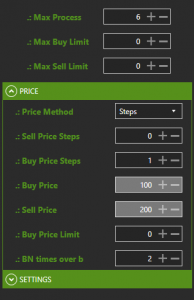
Max Process: I recommend using sempe a number between 4 and 6 , and go no further for a few simple reasons , first because the market can quickly change and then we can come up with many items that lose value, according to the credits because they do not diversify insisting on a single player / consumable .
Max Buy/Sell must be always 0, if you don’t take items for your self.
The Price Method for those using the Step method instead of the manual, its settings are the main source of errors or the Sell Price Steps and the Buy Price Steps, we try to make things clear:
Autobuyer will look like everyone else, the price of buynow (Buy it now) lower in the market, once identified will use it as the reference price for a period that is specified by “Update Market Price” is usually 45 minutes.
Default settings are “Sell Price Steps” to -1 indicate to Fifa Autobuyer want to resell as a basis for auction starting at a step less, or if the MinBuynow Found is 3800, the auction will be starting of 3700, as regards the price of the buy it now will be determined by “BN times over b”, which defaults to 1 so the price will be 3800, and it is what they do all autobuyer.
From my experience with very often of value items above 2,000 credits is useful to set the BN Times over ba 2 in such a way that the price of the buy it now in this case is instead of 3800 to 3900 and there will be base 37000 and BIN 3900 .
This stems from the fact that 90% of the auctions will end with a BIN (due to the massive presence of autobuyer the market) and the price of sending base frà so that it is among the top of search results, so with most provabilità to be displayed.
The determination instead of the Buy Price Steps works in a slightly different because we start from the calculation of the fees levied by FIFA EA 5% on the sale at which you can be added our “step” guaranteed minimum income.
Therefore in this case will be 3500 = (3800 – 5% – & gt; 3600-100 (1 step)) of minimum gain speak as through the system of auctions the bot will stop the raise auction once it reaches that figure, so in reality you can also buy a lot less.
Many will wonder what are the correct values, I recommend you use the default values and to wait, use charts to understand how various object and then start making changes on these values, reccomend you read the articles about trends graphs to understand better.
Buy Price Limit is very userfull in particular moments of the market as FUTMAS or XMAS or IF players, limits the purchase price to the maximum indicated value despite being calculated with the minimum price trend found, this affects not only the purchase price sales.
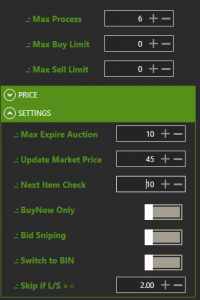
Max Expire Auction, indicates the time from the end that the Fifa Autobuyer considers to effetturare offers, of course it is useless to make offers 60 minutes before the deadline for having a locked object in the list, unique utility to increase this value with IF players the such as dinners are very few then you can consider to set 25m. It is not applied with Buy it Now.
Update Market Price, as we have explained previously and do not need to change it.
Next Item Check, indicates how often Fifa Autobuyer / Autobidder will search the same player / consumable, the basic philosophy is to use a lot of players 15-30 or even more so use intervals too short is definitely not beneficial, unless you have a few items on the list, not recommended.
Buynow Only, as the name indicates, ultimate bot only purchased items with buy-it-now without making the purchasing auction, is only useful with consumables or inexpensive players, loses utility with everything else, I remember that bot performs at the same time BIN and BID so do not have to worry.
Bid Sniping is a useful option in case an object is highly competitive as players or consumables on the cheap, the bot in this case instead of raising continuously the price, make offer directly with the final price, so as to save time and although if it is the same value using other bots “burn” maximum bid.
Switch to BIN is a controversial option, since if there are no auctions ending with less time than set the bot will ignore further researchès until approaching the time of the expiry of the closest, with this option enabled, instead of waiting will continue to do research only through BIN, it may bring good results or not, each object is to be evaluated.
We come to the most important option of all: “Skip if L / S” or if the relationship between the rods lost (Auct Lost) and those looking for (Searched) is greater than this value object is put into skip, in fact, why waste time and risk to go stuck with items that do not sell? this opens up the possibility of using very large lists, the recommended value of 2.00.