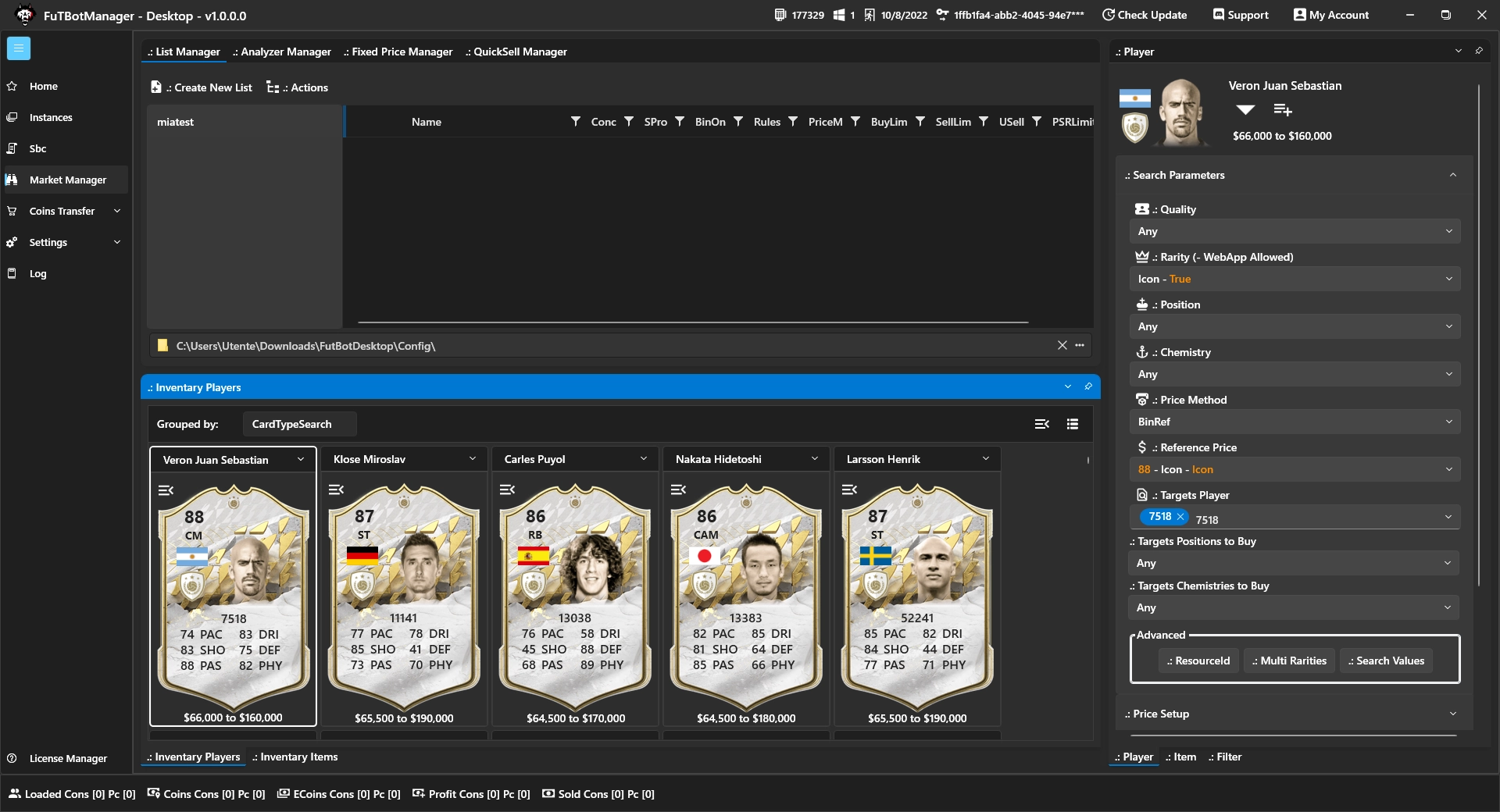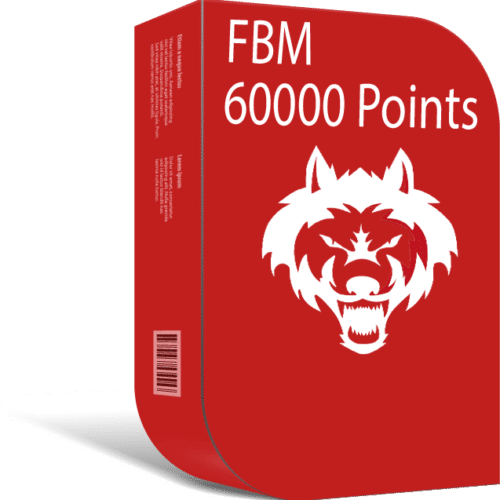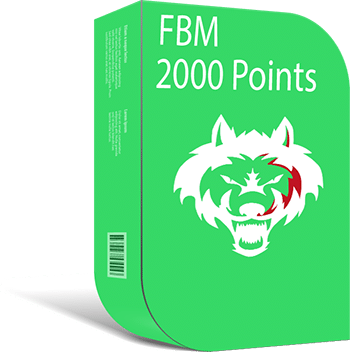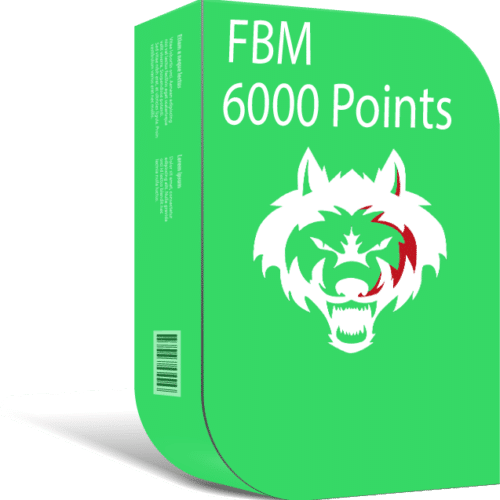All You Need to Know About the EA FC 25 Web App & Companion App

EA FC 25 Web App & Companion App: Your Ultimate Guide
With the launch of EA Sports FC 25 fast approaching, players worldwide are eagerly anticipating the release of the EA FC 25 Web App & Companion App. These apps are crucial tools for any Ultimate Team player, providing a head start before the official game launches. In this guide, we’ll cover everything you need to know about the Web App, Companion App, release dates, features, and tips to ensure you hit the ground running in Ultimate Team—and how FutBotManager can help you maximize your market performance.
What are the EA FC 25 Web App & Companion App?
The EA FC 25 Web App and Companion App are essential extensions of the FC 25 game, specifically designed to give players easy access to their Ultimate Team features while they are away from their consoles or PC. The Web App allows players to log in via a web browser, while the Companion App offers similar functionalities on mobile devices.
These apps serve several vital functions:
- Manage Your Ultimate Team: Set up formations, adjust player chemistry, and make tactical decisions.
- Transfer Market Access: Buy and sell players on the transfer market, ensuring you stay on top of the latest deals.
- Squad Building Challenges (SBCs): Complete SBCs for rewards and upgrade your team while away from your console.
- Open Packs: Redeem your FUT Coins or FIFA Points and open packs directly within the app.
- Apply Consumables: Equip your players with contracts, fitness items, and position modifiers, keeping them game-ready.
These features give you a crucial advantage by allowing you to manage your team from anywhere, keeping you competitive in the market even if you’re not near your console.
EA FC 25 Web App Release Date 🗓️
The EA FC 25 Web App is expected to launch a few days before the game’s early access period, allowing players to begin building their Ultimate Team before the full game is released. If EA follows their typical pattern from previous releases, the Web App should go live around September 18, 2024, with the Companion App releasing shortly after on September 19, 2024. Full access to the Ultimate Team mode will begin on September 20, 2024, when early access becomes available for players who purchased the Ultimate Edition of FC 25【168†source】【165†source】.
Features of the EA FC 25 Web App & Companion App 🌟
1. Transfer Market Access
One of the most crucial features of the EA FC 25 Web App & Companion App is full access to the Transfer Market. This feature allows you to trade players, consumables, and other items, even before the full game is released. Early access to the Transfer Market can give you an edge, allowing you to capitalize on underpriced players and stock up on assets that will rise in value once the game goes live.
Pro Tip: Use filters and set alerts for key players or positions to ensure you don’t miss out on sniping great deals.
2. Squad Building Challenges (SBCs)
SBCs are a fan-favorite way to earn valuable rewards by trading in players that meet specific criteria. The Web and Companion Apps let you complete these challenges from anywhere, keeping you engaged in building a stronger squad. EA often releases limited-time SBCs during the early access period, so having access to these tools via the app gives you the flexibility to complete them on the go.
Pro Tip: Keep an eye out for Early Access-exclusive SBCs that offer unique rewards and help boost your Ultimate Team.
3. Squad Management
The Web App and Companion App allow you to adjust your squad without needing to be in front of your console. Whether you want to tweak your formation, swap out players, or improve chemistry, these apps give you full squad control at your fingertips.
Pro Tip: Use the downtime between matches to optimize your team, ensuring that you’re always ready to compete at the highest level.
4. Open Packs and Claim Rewards
Both apps let you open packs you’ve earned from rewards or purchased with FUT Coins or FIFA Points. While you can’t play matches from the apps, you can still collect and organize players to enhance your squad for when you’re ready to dive into gameplay.
Maximize Your Trading Potential with FutBotManager 🤖💰
While the EA FC 25 Web App & Companion App provide excellent tools for managing your Ultimate Team, pairing these apps with FutBotManager takes your trading and sniping abilities to the next level.
Here’s how FutBotManager helps you dominate the FC25 marketplace and rack up more coins:
Advanced Sniping Tools ⚡
With FutBotManager’s sniping features, you can instantly grab the best deals on players and consumables. The plugin allows you to:
- Set custom filters to target specific players, price ranges, and positions.
- Receive real-time alerts to act quickly when a bargain appears.
- Automate your sniping, so you never miss an opportunity while playing or even away from the game.
Intelligent Autobuyer 🛒
Let FutBotManager’s autobuyer handle your player acquisitions. This tool automates the buying process with precision, following your preset criteria to purchase players at the best possible prices. While the Web and Companion Apps allow you to trade manually, the autobuyer works in the background, securing deals even when you’re not actively monitoring the market.
Real-Time Market Analytics 📊
With access to real-time market data, FutBotManager helps you:
- Track market trends and price fluctuations.
- Make data-driven decisions on when to buy or sell players.
- Stay ahead of other traders by analyzing player values and spotting trends before the competition.
Unmatched Security 🔐
Worried about your account security? Unlike other tools, FutBotManager doesn’t store your EA credentials. The tool operates entirely on your device, ensuring your personal information stays safe while giving you the competitive edge you need to succeed in the FC25 market.
Install FutBotManager for Windows:
The FutBotManager Windows application is the professional sniping and autobuyer bot designed for those managing multiple accounts or looking for advanced automation capabilities. It integrates seamlessly with your FC25 Ultimate Team experience, allowing you to control every aspect of the market.
Configure Your Settings:
Once installed, you can easily configure the bot to suit your needs. Set up custom filters for sniping specific players, positions, and price ranges, and tailor your autobuying strategy to match your team-building goals and budget.
Activate the Application:
Once activated, FutBotManager takes over the sniping and autobuying process with precision and speed. It operates in the background, continuously scanning the market for underpriced deals and automatically purchasing players that fit your criteria.
Maximize Profits:
With the FutBotManager Windows application, you’ll consistently find undervalued players on the market and flip them for profit. The advanced market analytics feature helps you track trends, giving you the edge to build a powerful team faster without the grind.
Why FutBotManager Is Essential for FC25 Traders
For players serious about dominating the FC25 marketplace, FutBotManager is the ultimate tool. While the Web App and Companion App give you flexibility, FutBotManager enhances your efficiency, allowing you to:
- Trade faster and smarter: Automating repetitive tasks like sniping and buying frees you up to focus on strategy.
- Maximize your coin earnings: With real-time market data and smart sniping tools, you can quickly grow your coin balance without putting in hours of manual work.
How to Access the EA FC 25 Web App & Companion App 💻📱
EA FC 25 Web App Access:
- Go to the official EA Sports FC website.
- Navigate to the Ultimate Team section and select “Web App.”
- Log in using your EA account credentials.
- Once logged in, you’ll be able to access all the Web App features.
EA FC 25 Companion App Access:
- Download the app from your device’s app store (available on both iOS and Android).
- Search for EA Sports FC 25 Companion App.
- Install the app and log in with your EA credentials.
- You’ll be able to manage your Ultimate Team on the go!
Conclusion: Dominate FC25 with the EA FC 25 Web App & FutBotManager
The EA FC 25 Web App & Companion App are indispensable tools for managing your Ultimate Team, but combining them with FutBotManager takes your gameplay to the next level. Automate your trading, maximize your profits, and build your dream team faster than ever.
As the launch dates in mid to late September 2024 approach, make sure you’re prepared. Download the Companion App, log in to the Web App, and install FutBotManager to fully optimize your FC25 experience!
Get ready to dominate FC25—whether you’re sniping the best players or automating your buys, FutBotManager has got you covered.