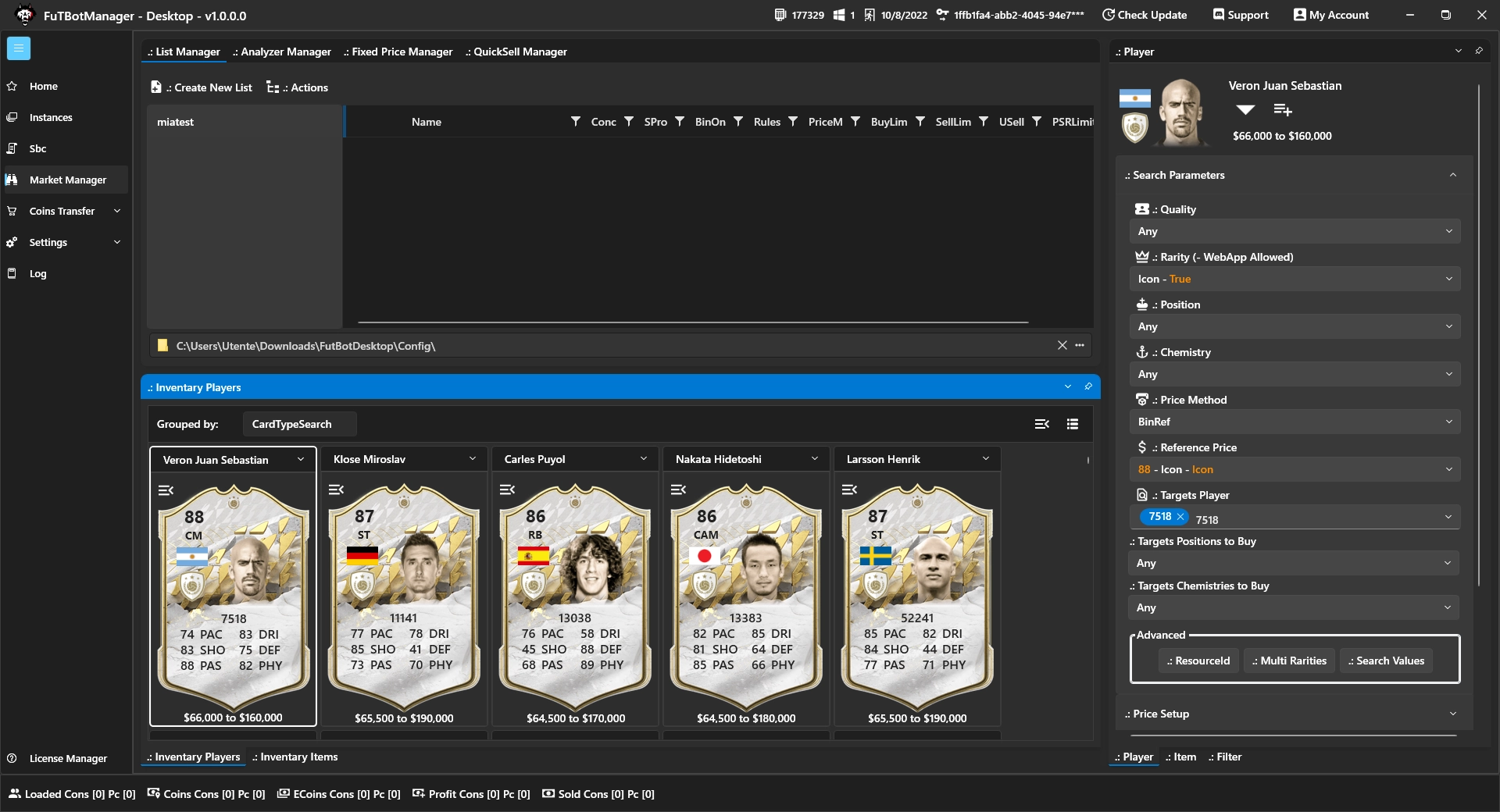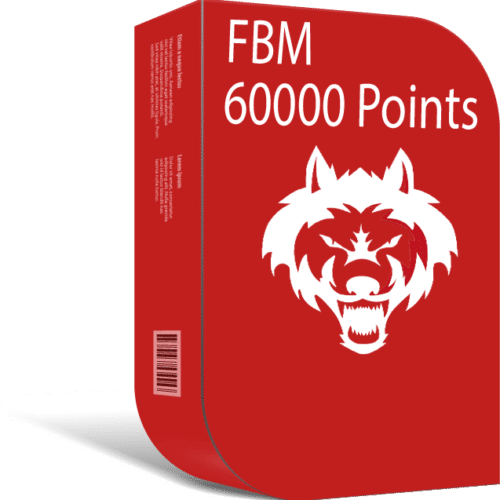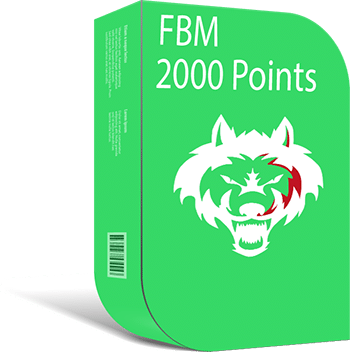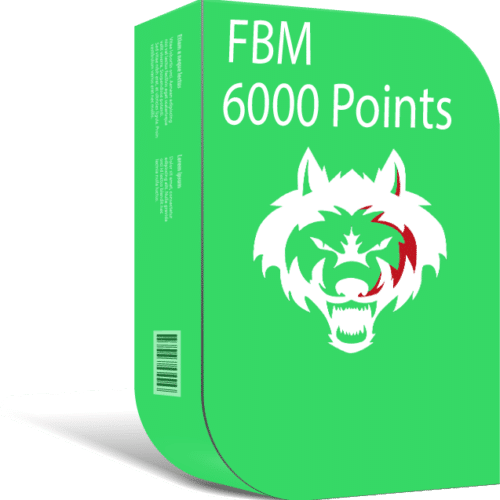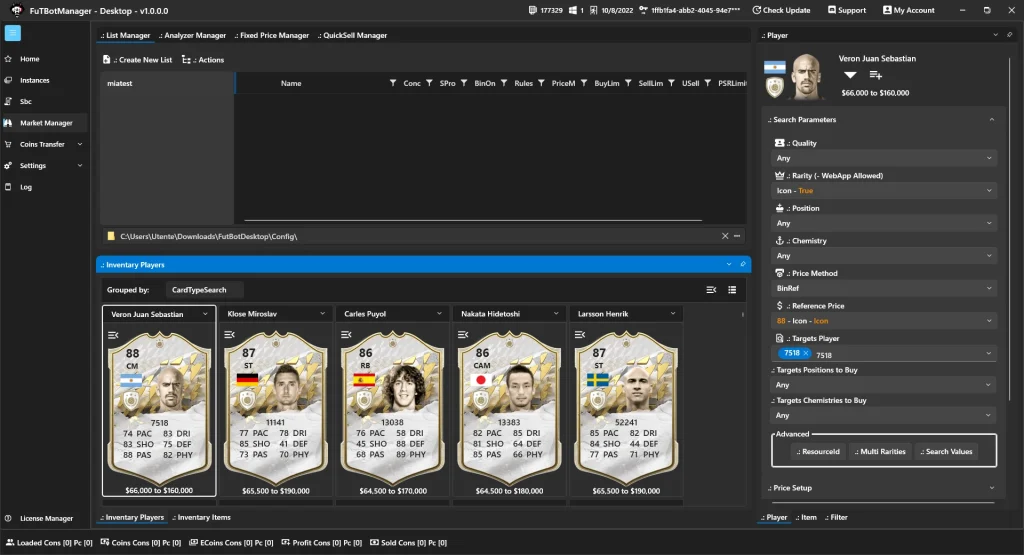
Installing the FC25 Sniping Bot is crucial for optimizing your FC25 Ultimate Team experience. This guide will show you how to set up FutBotManager, understand FBM Points, and get the most out of your Ultimate Team.
🛠️ What is FutBotManager?
FutBotManager is a robust tool designed to automate and optimize your FC25 Ultimate Team management. It handles everything from player list creation to automated trading, making it indispensable for serious players.
💰 Understanding FBM Points
FBM Points are the internal currency of FutBotManager, essential for unlocking its features. To understand how FBM Points work and estimate how many you’ll need, visit our FBM Points page and try the FBM Points Estimator.
💻 How to Install FC25 Sniping Bot
- Download: Access the software through your FutBotManager account’s download area.
- Install: Follow the setup prompts to install the software on your device.
- Guide: Need help? Watch our installation tutorial on YouTube.
🔑 Activating Your License
Activating your FutBotManager license is simple:
- Log in to your account.
- Navigate to the license management section.
- Follow the provided instructions.
Watch our YouTube tutorial for more help.
📋 Importing Player Lists from Futbin.com
- Create List: Use Futbin’s Squad Builder or Player List features.
- Export: Save your list as a CSV file.
- Import: Upload the CSV file to FutBotManager. For detailed instructions, check out our video guide.
📚 Additional Resources
For more help, visit our YouTube channel. Join our Telegram channel for direct support and updates.
Follow these steps to master the FC25 Sniping Bot and elevate your gameplay! 🚀