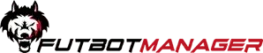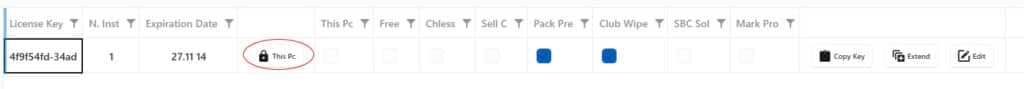Hello everyone
This short article will explain how to assign an active license to a PC after we have reinstalled FutBotManager.
Many of you have contacted us because you received this message “It is not set up any active license key for this pc” after reactivating the FBM license.
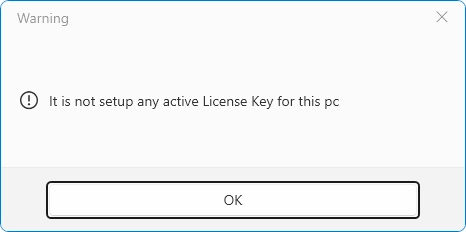
To assign the license to the PC we must click on the “THIS PC” button that you find in the row containing the license to be assigned to the PC.
Pressed the button “THIS PC”, we will have assigned the license to the PC, and then our license will be active and ready to be used.
STAY TUNED